
how to download youtube video
Daily user watching youtube if you want to download your favorite video without any software then follow step .
- First open Toutube (PC/LAPTOPB/WEB )and search your video if you want to download .
- When video open check url on address bar like this https://www.youtube.com/watch?v=0o3Fu5GG0gc
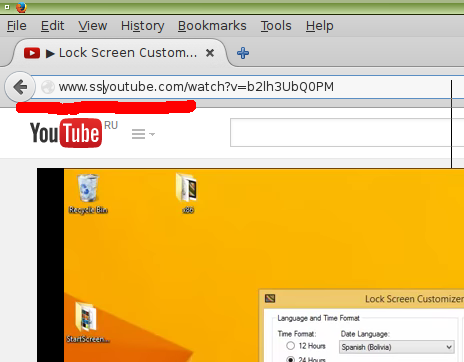
3. Then Type ss before youtube like www.ss.youtube.com/watch?v=2bnjhsw
4 Then press enter , A screen display savefrom.net

5. Click the green “Download” button to save the video, or choose the format you like (MP3, MP4, WEBM, 3GP).
6. Click download, It is very simple
Thank you.
