
Download Akruti Software 7.0 For Free
![Akruti 7.0/6.0 Download For Windows 7, 8, 10 [64-Bit+32-Bit] » हिंदीबली](https://hindibali.com/wp-content/uploads/2021/05/akruti-7.0-download-1.png)
Odia/Hindi/ Bengali etc Akruti 7.0 Download
Akruti Font
The most popular Font for typing Odia, Hindi , Bengali, Telegu etc. is the Akruti Hindi Font. Click on the Link below to Download the Akruti Font and the Font will be imported to your Computer.
Akruti Typing Software
The Indian Language Software used by millions of people around the world, is Akruti Publisher 7.0.
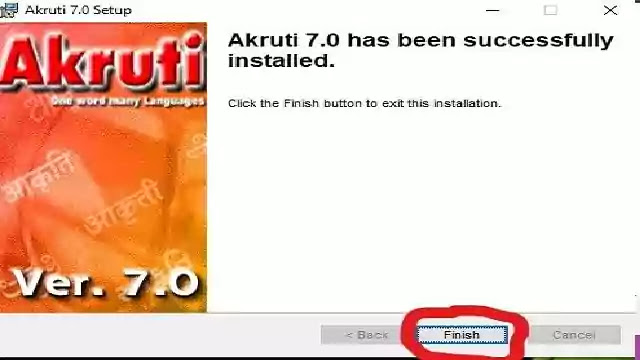
Akruti 7.0 Features
- This version is very easy to install and quite user friendly too.
- The license is perpetual for life and installation procedure is provided along with the software purchased.
- The current version of Akruti™ Vistaar or Next is Ver. 20.20, released in January 2020 and is compatible with 32/64 bit version of Windows (XP / Vista / Win7 / Win8 / Win10).
- Akruti™ can be used for DTP applications like PageMaker, InDesign, CorelDraw, Illustrator or PhotoShop etc. in any Indian languages with ease.
- Akruti™ can all be used for any office application like Word-Processing, Spreadsheets, Presentations and Databases etc.
- Akruti™ SDK is available for desktop / web application development for many programming languages on special request.
- Subtitling of films and online TV programs can also be done in Hindi and Indian Languages with the same ease as of English.
- Akruti™ Vistaar has many facilities like Unicode converters, Font converters, Multi-Font Engine, Spell checker and Dictionaries (in few languages), sorting and transliteration facilities etc.
- Akruti™ version 20.20 is USB Dongle based and installer after purchase is supplied on USB media or as download from the cloud.
- The Akruti™ can be installed in multiple systems, but will require the Dongle to be inserted in the USB port to work.

Akruti Odia 7.0 Software
I suppose you have followed each step carefully for Akruti Odia 7.0 Software on PC. After downloading this software, open this software.
BASIC NOTE :-
If you enable your antivirus like Quick Heal Then “Disable” after install softer then enable again .
At last, I hope you liked this post on Akruti Odia Software!
For Akruti Software Download
Update On :- 24-08-2021, Last six month above we provide fee but now we claim 199/- (Only UPI/Scan QR Code) For Debit Credit Card :- 259/-
for future product lunch so keep support. Click and Buy.
Don’t forget like our page.

pl call me i am old costmer 9022151485
Ok, I call You shortly.. Thanks for visit
I used to be recommended this web site by my cousin. I’m
no longer positive whether or not this publish is written by way of him as nobody else recognise such detailed about my trouble.
You’re amazing! Thank you!
I like the valuable information you provide in your articles.
I’ll bookmark your blog and check again here regularly. I am
quite certain I’ll learn lots of new stuff right here! Good luck for the next!